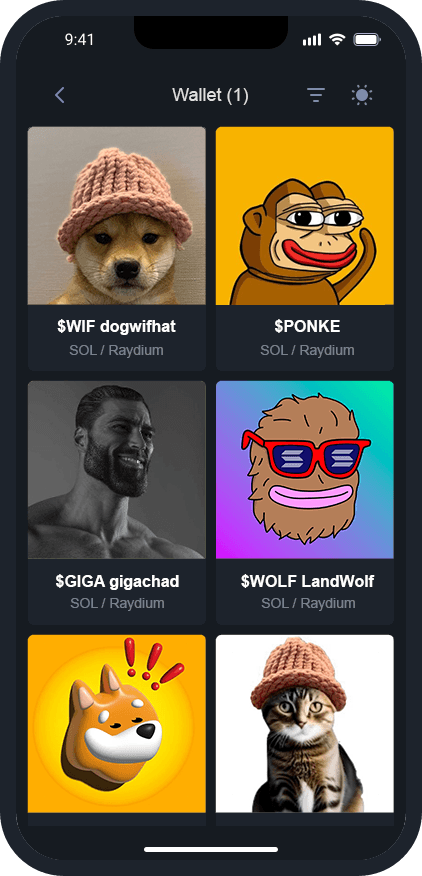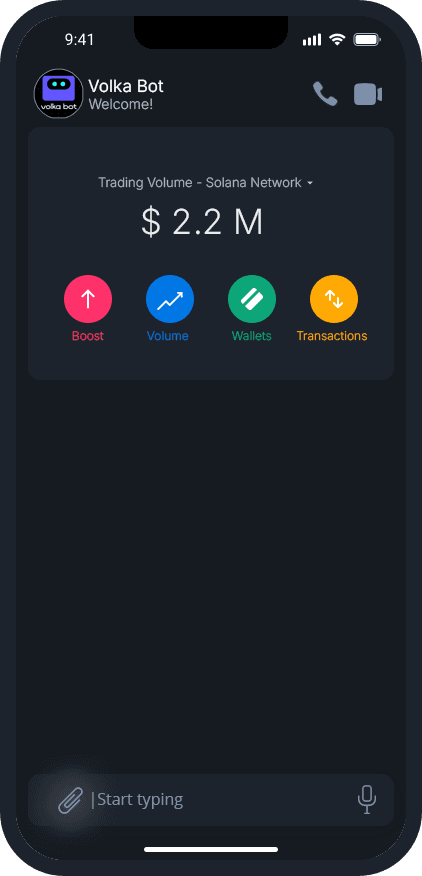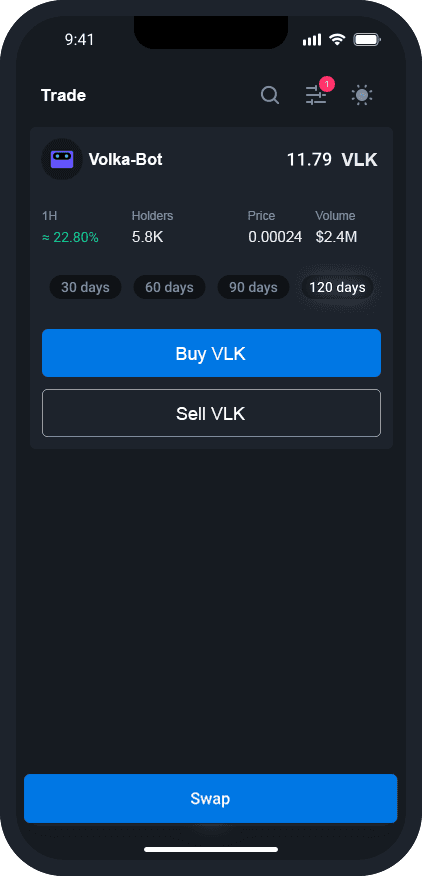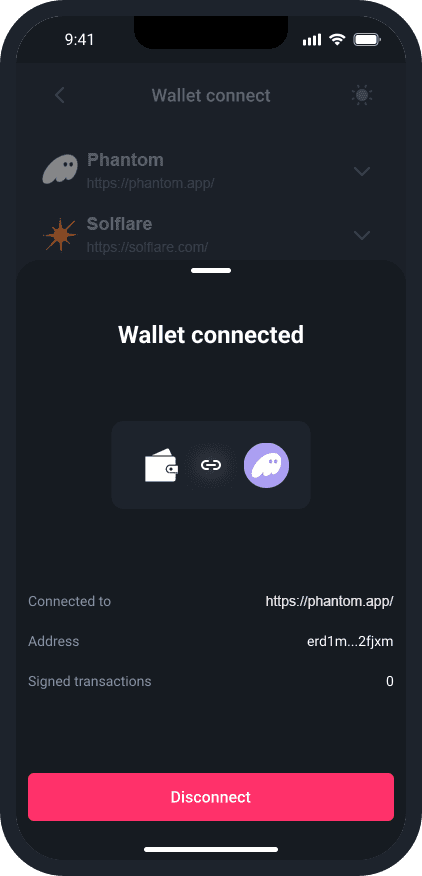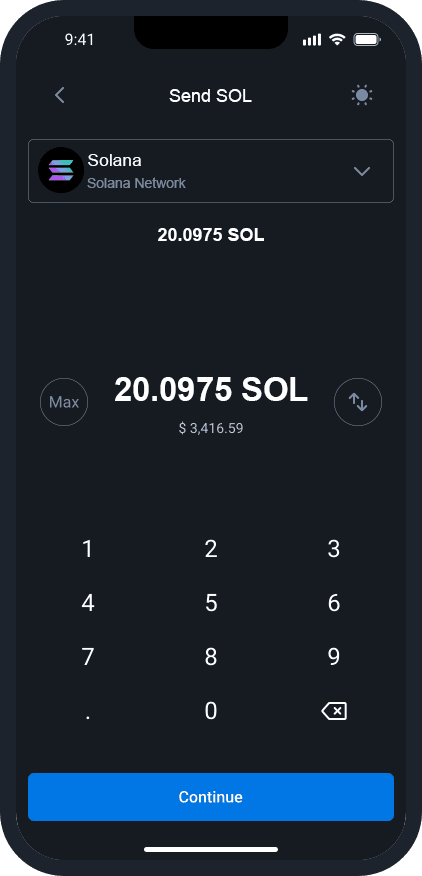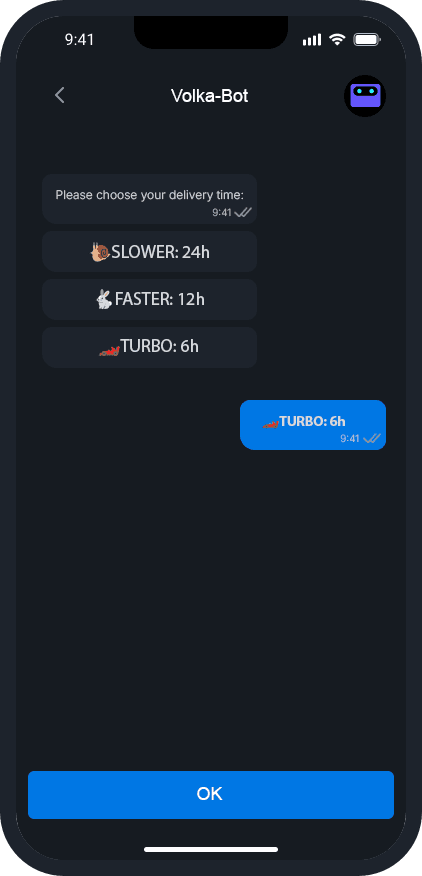Sep 1, 2024
Unlocking the World of Digital Collectibles: A Comprehensive Guide to to Storing and Managing Solana Meme Coins on Your Solana Wallet
Preserve Your Unique Digital Assets: Learn How to Safely Store and Effortlessly Manage Assets on Your Solana Wallet
Introduction
Meme coins have taken the cryptocurrency world by storm, offering both fun and potentially lucrative opportunities for traders and investors. On the Solana blockchain, meme coins are gaining popularity due to the network's speed, low fees, and growing ecosystem. Whether you're looking to hold, trade, or simply collect these tokens, managing your Solana meme coins efficiently is crucial. This guide will walk you through the steps of storing and managing Solana meme coins using your Solana wallet, ensuring that your digital assets are safe, accessible, and ready for any market movement.
1. Set Up a Solana-Compatible Wallet
To begin managing meme coins, you need a reliable Solana wallet:
Choose a Wallet: Popular options include Phantom, Solflare, and Sollet. These wallets support SPL tokens, which are the standard for Solana-based coins, including meme coins.
Install the Wallet: Download the wallet as a browser extension or mobile app from the official website.
Create a New Wallet: Set up a new wallet following the app's instructions, and make sure to securely store your seed phrase for future recovery.
Fund Your Wallet with SOL: Deposit SOL into your wallet to cover transaction fees and future purchases of meme coins.
2. Store Your Meme Coins Securely
Once your wallet is set up, you’ll need to add specific meme coins to it:
Find the Meme Coin Address: Locate the token address for the meme coin you want to store. This can usually be found on Solana explorers like Solscan or through official project channels.
Add the Token to Your Wallet: In your wallet’s interface, select the option to add a custom token. Paste the token address, and the wallet will automatically populate the details.
Verify the Token: Ensure that the token information (name, symbol, and decimals) is correct before confirming the addition.
3. Manage Your Meme Coin Portfolio
Security is key when managing any cryptocurrency, including meme coins:
Enable Security Features: Utilize features like biometric authentication or hardware wallet integration if your wallet supports them.
Backup Your Wallet: Regularly back up your wallet's seed phrase and store it in a secure, offline location.
Monitor Wallet Activity: Keep an eye on any transactions and regularly check your wallet for unauthorized activities.
4. Trading with Meme Coins
Effective management of your meme coins can help you capitalize on market trends:
Track Coin Prices: Use tools like CoinGecko or CoinMarketCap to monitor the prices of your meme coins in real time.
Set Alerts: Consider setting price alerts for your meme coins so that you’re notified of significant market movements.
Diversify: Don’t put all your eggs in one basket. Consider holding a mix of different meme coins to spread risk and increase potential returns.
5. Transacting with Meme Coins
When you’re ready to trade or use your meme coins, follow these steps:
Connect to a DEX: Use a Solana-compatible decentralized exchange (DEX) like Raydium or Serum to buy, sell, or swap meme coins.
Execute Trades: Select the meme coin you want to trade, enter the amount, and review the transaction details before confirming.
Send and Receive Meme Coins: Use your wallet’s send and receive functions to transfer meme coins to other users or wallets. Always double-check addresses before confirming transactions.
6. Security Best Practices
Ensuring the security of your meme coins is essential to protect your assets from potential threats:
Use a Hardware Wallet: For added security, consider storing your meme coins in a hardware wallet like Ledger or Trezor. Hardware wallets keep your private keys offline, reducing the risk of hacks.
Be Cautious with DApps: Only interact with decentralized applications (DApps) that are reputable and verified. Avoid connecting your wallet to unknown or suspicious DApps, as they can compromise your security.
Update Your Wallet Regularly: Ensure your wallet is up-to-date with the latest security patches and features. Developers often release updates that fix vulnerabilities.
Enable Two-Factor Authentication (2FA): If your wallet or exchange supports 2FA, enable it for an extra layer of security. This ensures that even if someone gains access to your login credentials, they will need a second form of verification.
Avoid Phishing Scams: Be vigilant against phishing attempts. Always double-check URLs and never click on suspicious links. Only use official websites and verified platforms to manage your wallet and meme coins.
Limit Public Exposure: Avoid publicly sharing your wallet address or transaction details. Public exposure can make you a target for scams or hacks.
Conclusion
Managing meme coins on the Solana blockchain is a fun and potentially rewarding experience. By setting up a secure wallet, adding and storing your tokens safely, and effectively managing your portfolio, you can take full advantage of the opportunities these unique assets offer. Whether you're a collector or a trader, following this guide will help ensure that your Solana meme coins are well-organized, secure, and ready to move whenever the market calls for action.